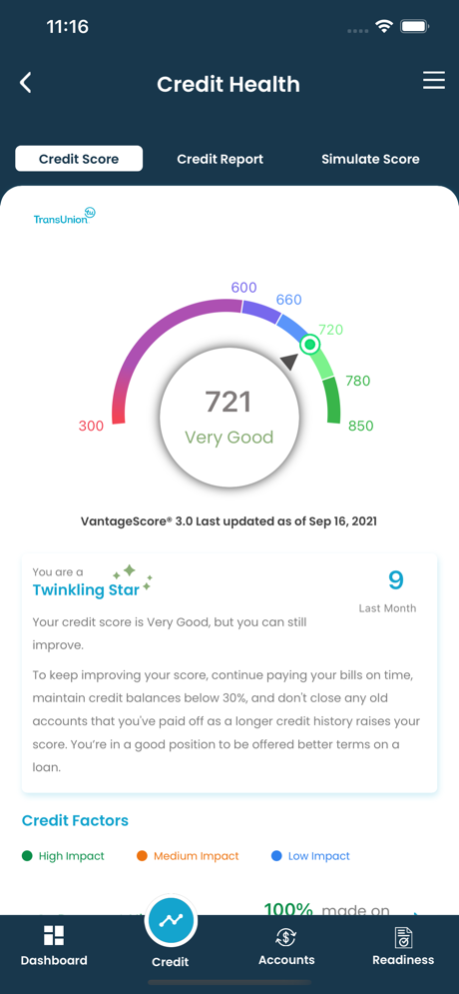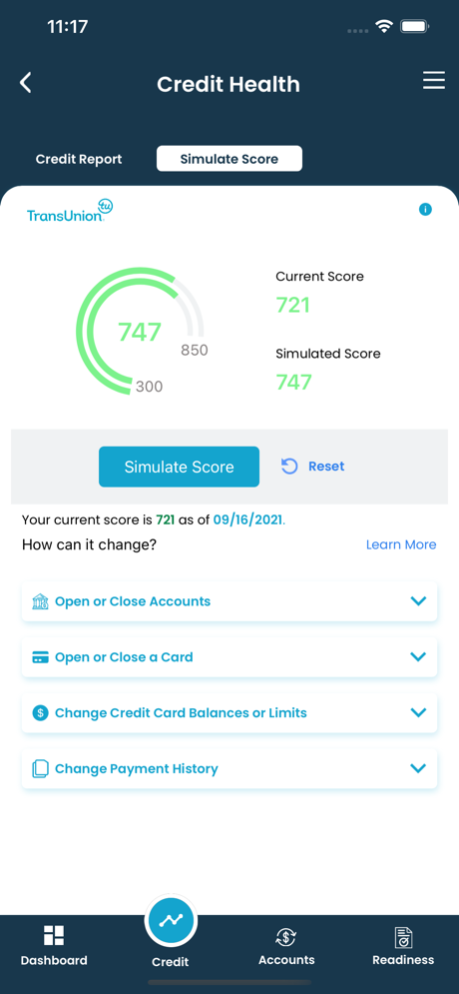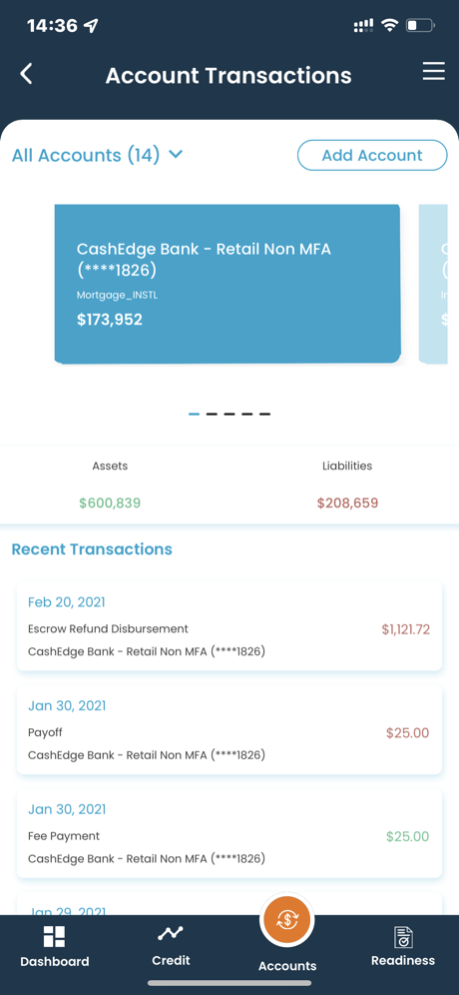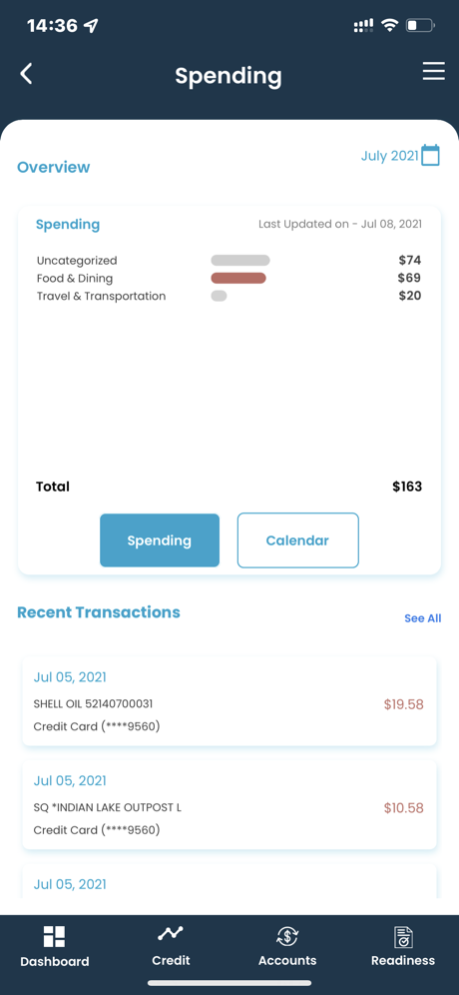Futurelock 3.22
Continue to app
Free Version
Publisher Description
Futurelock is a secure personal financial management app made available to you through an invitation from your trusted loan officer and Amerifirst Home Mortgage.
Here’s how Futurelock can help you manage your finances:
Get Organized:
Your Futurelock dashboard summarizes important financial information such as account balances, transactions, net worth, budgeting, credit score, cash flow, estimated home value, and spending.
Create Budgets:
Establish savings goals and track your progress with real-time budgets and spending analysis tools. Track your spending by categories and set up alerts so you know when you’re off track and when you’re spending wisely.
Monitor your Credit Score and Report:
Your credit score is prominently displayed in your dashboard - and it doesn't cost you anything. Track changes month to month and learn the key factors that make up your score like length of credit, timely payment history, utilization of credit, total accounts opened, and inquiries.
Prepare for homeownership:
Get ready to buy by planning for your down payment, establishing reserves, improving or maintaining your credit, running loan scenarios through our calculators, establishing your projected loan-to-value, and more. Take a readiness assessment to see if you need to improve your credit score, continue saving, or reduce your debt before you apply for a home loan or refinance your current mortgage.
Search Properties:
Looking for your first home? Want to move up or downsize? Use Futurelock to search local and nationwide real estate listings to find homes that match what you can afford. Customize your searches, locate open houses, and save your favorite properties.
Share:
When you’re ready to move forward with a financial transaction, you choose what accounts and documents to share with Amerifirst. Having your financial information at your fingertips will save you time and speed up the loan application process. Your data is always encrypted.
Learn:
Visit our information center to access our large selection of personal finance articles and videos.
Security:
Security is our #1 priority so you can feel confident that the financial accounts you’ve connected and documents you’ve uploaded are secure. See more here: https://www.finlocker.com/security/
Privacy:
Your privacy is important to us. To learn how we protect your privacy, visit: https://www.finlocker.com/privacy-policy/
Aug 16, 2023
Version 3.22
Already have a house? That’s a big element of your journey toward your next one. As is your Realtor. This sprint is about connections, people and property, and making it easier than ever to incorporate your current home and Realtor partner into your planning for your next one.
Details of the new release:
New real estate agent widget on the dashboard.
Reincorporated the property value widget on to the dashboard for enhanced visibility.
An easier navigation to enroll property on dashboard, view Net Worth and Spending in navigation menu.
We're here to support you on your homeownership journey every step of the way, from your first home to your last.
About Futurelock
Futurelock is a free app for iOS published in the Accounting & Finance list of apps, part of Business.
The company that develops Futurelock is Amerifirst Financial Corporation. The latest version released by its developer is 3.22.
To install Futurelock on your iOS device, just click the green Continue To App button above to start the installation process. The app is listed on our website since 2023-08-16 and was downloaded 1 times. We have already checked if the download link is safe, however for your own protection we recommend that you scan the downloaded app with your antivirus. Your antivirus may detect the Futurelock as malware if the download link is broken.
How to install Futurelock on your iOS device:
- Click on the Continue To App button on our website. This will redirect you to the App Store.
- Once the Futurelock is shown in the iTunes listing of your iOS device, you can start its download and installation. Tap on the GET button to the right of the app to start downloading it.
- If you are not logged-in the iOS appstore app, you'll be prompted for your your Apple ID and/or password.
- After Futurelock is downloaded, you'll see an INSTALL button to the right. Tap on it to start the actual installation of the iOS app.
- Once installation is finished you can tap on the OPEN button to start it. Its icon will also be added to your device home screen.